Technology
Samsung Note 4: One More Button
I recently purchased a Galaxy Note 4 phone, and I love it. It’s an amazing piece of hardware let down only by Samsung’s inability to write useful software. Or perhaps it makes as much sense to say that Samsung can’t write software as well as the guys who made Slim ROM. Slim spoiled me, on my Galaxy S2 and my Nexus 4. It was blazing fast, bloat-free, regularly updated and innovative as fuck. That last one is a real weak point for Samsung, they simply don’t tweak their phones like a user might want them to. They don’t, it seems, look at software as much more than a necessary requirement to move their hardware. But that’s a long story for another post.
One of the things Slim did that Samsung doesn’t is long-press volume controls. With Slim I could hold Vol+ or Vol- to skip tracks while listening to music. This was awesome when riding my bike, or driving the car. Technically it’s illegal to touch a mobile phone while driving in Queensland, but I figure it’s the lesser of evils when the only legitimate alternative is to ram other cars off the road when a shit song can’t be skipped. Anyway, Samsung doesn’t do this. I hacked my car so the steering-wheel controls would skip tracks if the phone was connected via Bluetooth, but Bluetooth sound quality is shit so I gave it up and, basically, had to find another way.
There are, apparently, apps that offer this volume button control, but I am pretty pissed off such a basic feature isn’t part of Samsung’s TouchWiz, and I’m just dumbfounded that it’s not a feature of PowerAmp, which is probably the most purchased music player for Android devices. So I wasn’t going to cave, I was going to do it the hard way, fuck ’em. Fuck ’em all.
The Note 4 came with a pair of headphones with the usual buttons on the wire, and my first plan was to cut this up and wire up a headphone socket where the headphones were. This worked, but it didn’t last, the tiny little wires and my ham-handed soldering weren’t directly compatible and after about a week I started having trouble with it.
So I wanted something more robust. Something small, easily grabbed while biking or driving. The Samsung button module was too tiny to be grabbed in a hurry, and I had to remember which end of it had the button I wanted. Ideally the new mechanism would only have one button – volume buttons were already available on the phone, I just needed some way to skip tracks.

Button and barrel installed: it fits! Barely.
What I wanted to try was a button inside the headphone connector. I visited my local JayCar electronics shop and picked up a 602 Tactile Switch which had a long shaft and tiny footprint. I drilled a hole in the connector shell, and tried the switch on for size. It was a tight fit, it had to be shoved into the shell with a screwdriver and carefully aligned with another, like erecting a tiny ship in a tiny bottle with two screwdrivers. It worked, but I didn’t really think I could solder wires to it, shove it into the shell and screw the connector barrel into it all without tearing the wires out in the process.

It fits!
The only connector that would work was the one that came with the phone, for several reasons. It was small enough to fit in the phone while it was in its case, slim enough to fit past the button in the connector shell, and had all four required pins and wires. The exceedingly soft and stretchy casing had to be cut and skinned back, and the wires inside were coated with a super-thin enamel that had to be burned off before I could solder to it. This sucked, but it meant the chances of a short were greatly reduced.
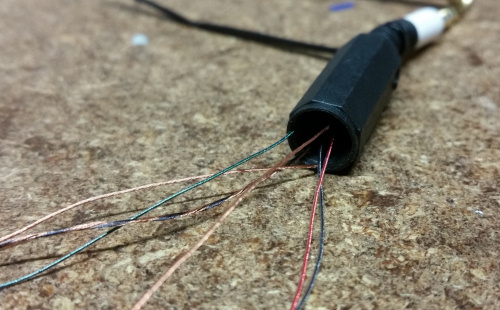
Those wires are TINY. And coated.
The contacts on the end of the socket barrel had to be cut or bent so they wouldn’t impact the button at the end of the shell, and this left exactly no room for the button to move around once it was all closed up. Since the barrel contacts included the cable clamp that keeps the wire from pulling out, I had to use a cable tie on the outside of the connector to hold the white Samsung part in place.

Finished, with testing cable plugged in.
It was an intensely fiddly job because of the size and complete lack of spare space, but it worked in the end. It ain’t pretty, but it’s small and reliable, works with one hand without looking, and it solves a problem I don’t think I should have had in the first place.
Hey Samsung, fix your shit.
--NFG
[ May 21 2015 ]
| Next Post | Navigation | Previous Post |
|---|



Name:
Email:
Website: