Technology
Seagate’s SMR Hard Drives – Cheap, Fast, Tricky
I’m a photographer, and I shoot RAW images that are 20-30MB each. I’ll create anywhere from 2 to 50 GB of images for a photoshoot, and I never throw away my images. So, in 2015, I needed a little more than 3TB of storage. I predict the same need for 2016, and I back every photo up twice, and so I need about 9 TB per year. My 2015 photos were sorted, but I was running out of drive enclosures as well as SATA and USB3 ports, so I looked for larger drives. A pair of eights, I figured, would give me room for both 2015 and 2016 on one 8TB drive, quick backup to the other 8TB, and the 3TB units from 2015 would be the final home for 2015 and 2016. Three copies, two physical locations, I figured that would work.
What I didn’t count on was the unique challenges of Seagate’s 8TB drives, which use Shingled Magnetic Recording (SMR). Since writing a bit on the drive creates a magnetic bit larger than is necessary for reading, they overlap them a bit. Clever trick, but the upshot is that you can’t go writing data randomly across the drive, because they overlap. The drive has to run some constant maintenance to handle this, reading existing data and overlapping larger parts of the drive with the incoming bits. As you can imagine, this process doesn’t improve the drive’s speeds, and it’s noticeably slower than a normal HDD across the board.
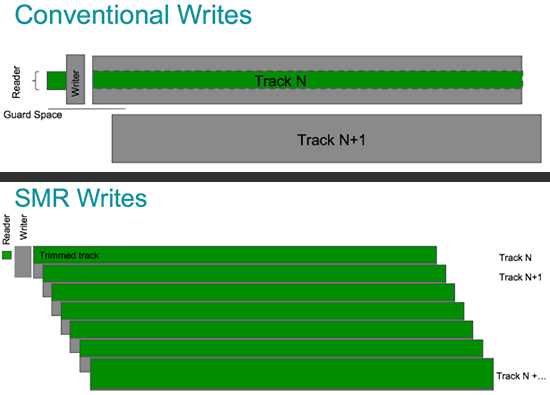
But that’s OK, Seagate markets this as, and indeed calls it, an Archive drive. That’s what I wanted: cheap huge storage, a place for tens of thousands of images to stay safe until I need them, which is rarely, and never for most of them.
Seagate’s solution to the speed issue was to create a standard landing zone, a chunk of space large enough to record about 40GB (Seagate won’t say exactly how much, but it’s more than 30GB and less than 50GB in my experience) at regular HDD speeds, before the drive takes that data and goes through the process of layering it in a more permanent fashion.
What this means is, for normal use, the drive is a solid performer. For my daily backups, it’s transparent. For anyone slapping down the accumulating daily torrents and media and whatever else, it’s a huge, slightly slower drive that I’d recommend to anyone.
But for me, right now, trying to copy 3TB of data to it, it’s the worst thing in the world. The drive cheerfully writes the first 30GB of data as fast as you can get it off the old drive, but as soon as it hits that ceiling its performance drops off a cliff. From a rock-steady speed (70MB/s off an internal drive, 40MB/s off a USB drive, a speed reflective of the source not destination) it drops swiftly, hitting speeds measured in kilobytes, not megabytes, in short order. For long periods it will actually hit zero, and stay there, while it tries to clear its internal buffer space.
This is, I have to say, utter bullshit. It’s not just that it gets slow, hitting an average of ~1MB/s on a multi-TB transfer, but it brings my Linux box to a crashing halt. The whole system comes near to lockup while it tries to deal with this unresponsive storage unit. Terminal screens become unresponsive, connected users are timed out or refused connection. And this is running NTFS, it’s much worse with EXT4 – the system stops every few seconds, instead of crashing after 30GB.
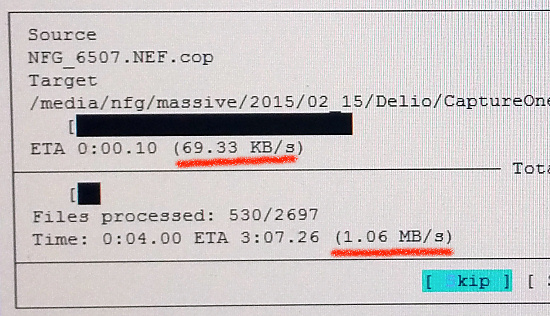
Note the 69kB/s current, and 1MB/s average speeds
I don’t recall my Windows 7 box having the same problem: it got slow but it kept going. I’ll update this after some more testing if I’m wrong.
Seagate staff are creating patches and additions to the EXT4 file system and the app ecosystem (like gparted, etc) to handle the peculiarities of SMR storage. I have to say that if your looks-like-a-normal-HDD storage system requires you to re-write fundamental components of an operating system, maybe it’s not the ideal solution. Especially when, and I don’t think I’m going out on a limb when I say this, magnetic HDDs aren’t long for this world in the first place. The rate at which SSD storage is catching up, in terms of capacity and price, is astonishing. Rewriting EXT4 to accommodate a short term storage solution seems silly.
But the bottom line is this 8TB cost me less than a 4TB drive, and for regular day-to-day use, I think it’s going to be just fine.
But it’s been a week now and after troubleshooting and several restarts, new filesystems and different configurations, I still haven’t finished copying my 3TB from 2015. The best way to do it is to copy 30GB, pause for five minutes, copy 30GB more. But this requires a lot of attention and patience. If I leave it to its own devices it cripples the server after 10 minutes and stays crippled until I can pause the process, and wait five minutes.
Ugh. I’ll be here for a while.
I rate the Seagate Archive 8TB (model ST8000AS0002) tricky/7.
--NFG
[ Apr 13 2016 ]
| Next Post | Navigation | Previous Post |
|---|
Comments
NFG
Dec 5 2016
A good idea, maybe I’ll try that next time.
Hopefully I won’t need to remember the suggestion – I hope by the time I need to do this again I’ll be running solid state or some other solution has presented itself. =)
Ahmad
Feb 23 2021
I use Seagate ST4000LM024 4TB HDD in a Seagate Backup Plus Portable enclosure for 3 months to backup my laptop running Windows 10. It’s not uncommon to see speeds hovering around 100 Kilobytes/sec during transfer of files larger than 1GB each, and sometimes it recovers to 10-20Megabytes/sec momentarily before dropping back down to 100KB/s. And yes, it sometimes reach 0 KB/sec and even gave me at least two bluescreens because of IO timeout. This drive is routinely defragged and not even 50% full.
Name:
Email:
Website:



Marcus
Dec 5 2016