Games
Taito Egret II Mini Joystick
Taito has released a mini arcade console, modeled after their Egret arcade cabinet, called the Egret Mini II. It’s not unlike SNK’s Neo Geo Mini and Sega’s Astro City Mini systems, and in fact is manufactured by Zuiki, the same company as Sega’s devices. As of this writing I haven’t received the system yet, but I do have the joystick, and it’s a modern wonder.
It feels great, tactile response is crispy and enjoyable, and it offers just about all the features a player might want. It also has a 4- and 8-way selector, which is a rarity. It works on Windows and the MiSTer FPGA platform without any adjustment (though it has some quirks here).

Construction
It’s incredibly well made, with attention paid to all the right things. The stick has a short, precise throw with a clicky feel, and uses a wholly new mechanism that’s much smaller than anything from the usual brands like Seimitsu or Sanwa. Further space savings were achieved with careful attention to details like screw placement – the top housing has holes for the bottom 4/8-way switch’s screws, for example. It’s a remarkable achievement that feels, from the outside, exactly like its much larger arcade counterparts.
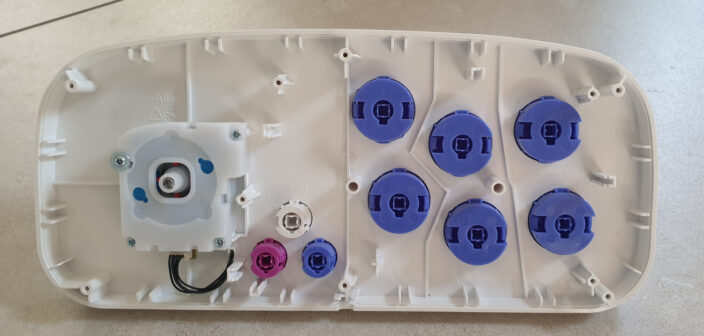
The buttons have short plungers that activate TTC blue keyboard switches on the internal PCB. These feel really nice in use, but I suppose the dedicated tinkerer could swap them out for a similarly spec’d switch if they really wanted to.
There are two thick metal plates mounted internally, which give the stick a marvelous solidity. The added mass makes a surprising difference to the overall feeling of quality.
4- and 8-way Stick
Back in the old arcade days many games used a 4-way stick (up, down, left or right, no diagonals) instead of the 8-way stick that’s been most common since the mid-80s. In the arcades, many sticks solved this with a restrictor plate inside the machine, which could be used to prevent diagonal movements. This required opening the machine and either replacing or adjusting a part of the mechanism.
- Three different restrictor gates. The clear is Sanwa, the others are Seimitsu.
- The Seimitsu gate installed on the base of a stick
For the home user, joysticks have never commonly offered a convenient method for switching between 4- and 8-way operation. Some did, and usually employed a top-side user-facing mechanism to achieve the desired functionality. A mechanical restriction, like the rotating ring on a ProStick III, or an electronic solution like the sliding switch on the Capcom Power Stick Fighter.

And you modern readers might be asking but why? and I will tell you: because we’re still playing the old games, and old programs expecting four directions can do unexpected things when you give them a diagonal input. Even when the games are re-released for a modern audience this unpredictability is not always fixed, and so we need a mechanical solution to a software problem.
When SNK released Pac-Man on the Neo Geo Pocket in 1999, they didn’t fix the flaws in the original game code. Instead, they included an easily-lost plastic ring that was pressed into the face of the machine, which prevented activation of the diagonals. They did the same for Crush Roller. I will leave it to the historians and philosophers to work out the reasoning behind this.

And now, in 2023, Taito is still doing this, with their Egret Mini II console. It includes a bunch of arcade games, new and old, some of which demand a 4-way stick. Instead of changing the code they built an all-new joystick mechanism. The top of the stick indicates this functionality, and the switch is on the base of the stick. Press, twist, release, and the stick can no longer hit the diagonals. It’s easy and effective.

The 4-way mode is bumpy, rather than a smooth diamond, but that didn’t bother me too much. When in 8-way mode, it’s a smooth square gate.
- The top of the Taito Egret II Mini
- The 4- and 8-way select switch on the base of the Taito Egret II Mini
- The Egret II Mini Stick Mechanism
Weirdness
In order to give the philosophers something more to consider, the buttons on this joystick are pure chaos. While on the original console I’m sure it makes no difference, when used on a Windows or other device the button numbering is effectively random, and incomplete. It uses buttons 1-10, but skips button 6. For any application that allows reconfiguration, this isn’t a significant problem, but it does mean that it can’t be used easily without that step.
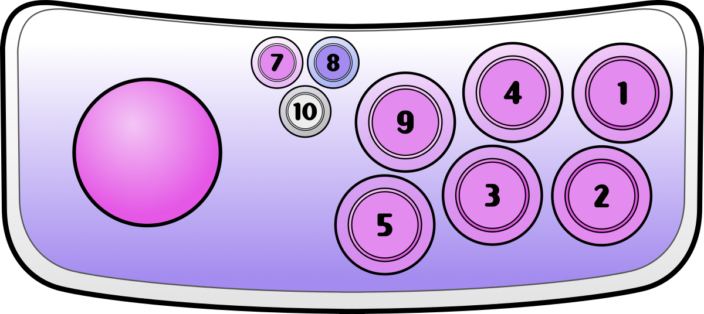
--NFG
[ May 29 2023 ]
| Next Post | Navigation | Previous Post |
|---|














Name:
Email:
Website: