Technology
Trouble in 3D: Part 1
Last year I picked up a 3D printer, a Bambu A1. It’s been an incredibly reliable and trouble free device, until recently.
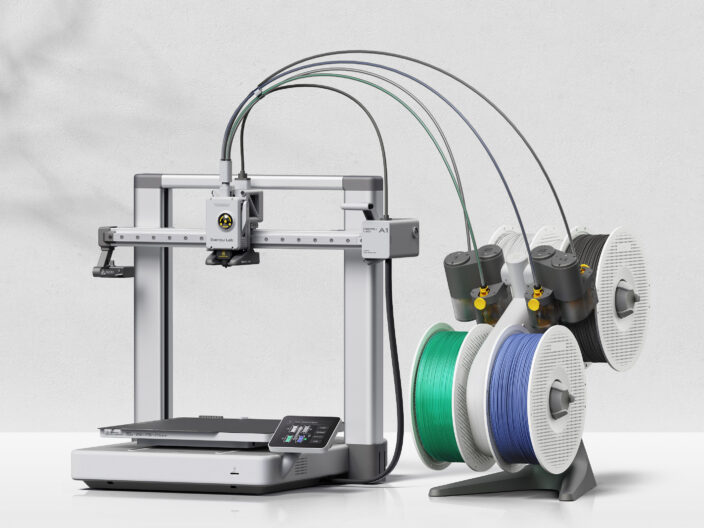 The Bambu A1 and AMS Lite(image from the Bambu site)
The Bambu A1 and AMS Lite(image from the Bambu site)Overall, I’m pretty impressed with the Bambu. At least when using PLA or PETG filaments, It Just Works. The quality of the prints I get from it has steadily increased as I learn how to use it, and there’s a lot to learn. 3D printing is like high speed cake decorating, squeezing goop out a nozzle at exactly the right pace in exactly the right spot. But that nozzle runs at 200+ degrees and if the printer trips over itself, you get plastic spaghetti by the mile.
But, the Bambu A1 just works, until it didn’t.
Bambu recently retired their PETG Basic filament, replacing it with PETG-HF, which is supposed to be slightly easier to use. When my first roll of PETG-HF arrived, my printer didn’t recognize it. I have their AMS-Lite multi filament device, which holds four filaments at once, and it reads an RFID tag on each Bambu-supplied roll to identify the filament type. But this roll seemed to have a defective tag.
I tried everything I could to make it read the tag, moving it around from one spot on the AMS to another, winding it around forwards and backwards, flipping it around to read the tag on the other side, to no avail. So I tried to manually set the printer up with the filament’s suggested configuration, but nothing made it print right. The quality of it was appalling.
But when I went back to my other filaments to print stuff, they wouldn’t print anymore. Somehow, I surmised, I had fucked up the printer settings in a powerful enough way that it wouldn’t print anything right anymore. Nothing worked, and the results weren’t just a little bad.
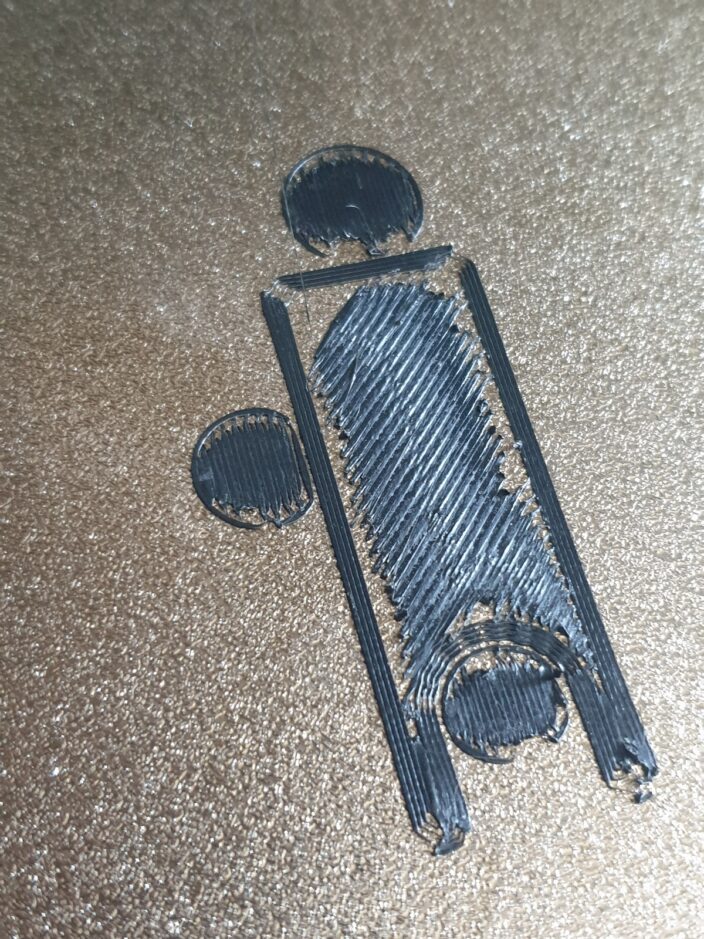 PETG-HF going wrong. It’s supposed to be solid in the middle.
PETG-HF going wrong. It’s supposed to be solid in the middle.The image above shows the problem: it’s filling in the middle but not the edges. That’s supposed to be solid within the rectangle, and the rectangle shouldn’t have breaks in the corners. It was hooped. Below, you can see what happened when I tried to print with PLA, which had been working fine for a year and a half.
 PLA filament exhibited the same behavior.
PLA filament exhibited the same behavior.So something was up. I hit the Bambu discord and asked about it. Now, the first thing everyone will say every time you ask any question is “your filament is too wet.” Now, these people can fuck right off, because your PLA filament needs to be soaked in water for a week to be bad enough to ruin a print. And when your printer goes from just fine one day to completely borked the next, you can rest assured it ain’t moist filament. Several people gave the problem some real thought and suggested the K factor was off.
Now the K factor relates to the filament flow, and the printer uses some math to apply it to a print. If it’s off, you might get too much or too little filament at different speeds. Which really did seem to be the problem. But setting the K value manually didn’t help.
As part of my experimenting, I took the tag off the PETG-HF roll and replaced it with the tag from an old, empty roll of regular PETG Basic. This gave me almost great results, and I figure anything wrong with the result was because the filaments were slightly different. Cool, we’re getting somewhere.
As an aside, I do not recommend trying to get the tag off a full roll of filament. Filament does not like this, and I ended up with 20% of a roll of re-wound filament and 80% of the roll in a box mocking my confidence in a plastic spaghetti nightmare sort of way.
But anyway, the astonishing thing was taking the bad tag of filament off the AMS made everything work again! So, this defective tag hosed my AMS which in turn hosed my A1 printer which in turn refused to print literally anything at all with any kind of fidelity. Taking the tag off the AMS fixed it.
The internet, of course, didn’t believe it. But I had the proof, when I put the bad roll back on the AMS, everything went to shit again.
But why?
It turns out several things had to go wrong to make this happen.
First off, my printer and AMS firmwares were way out of date, despite Bambu Studio telling me when I checked that they were current. So problem one was old firmware. I guess it just didn’t know what to do with the PETG-HF tag and completely (but temporarily) lost its mind.
The reason Bambu Studio didn’t tell me about the new firmware is because I opted out of their cloud system which allows me to print from my phone. That’s a daft fucking idea and I’d never do that, so why would I want everything I do on the PC run through a server in China before it gets to my printer? I prefer to keep it all in house, thanks.
But Bambu Studio won’t check for new firmwares if you’re not connected to their cloud service. It says it’s checking but it isn’t. It’s still connected to their servers on some level because it shows me fun new things to print every time I start it up.
So I checked the firmware versions manually, and lo, I am way out of date. I try to download the firmware and install it, but Bambu doesn’t have any way to do this, not over the LAN, not with an SD card, nothing. You gots ta connect to the cloud to find out about the firmware, and you gots ta stay connected to download and install the firmware.
So I did, and then the PETG-HF filament was properly recognized and everything returned to normal.
Disconnecting from the cloud is a surprisingly cumbersome process, but it can be done with a handful of clicks.
So yeah: Bambu doesn’t tell you about the firmware updates available without a cloud connection and too new a filament will annihilate your printer until you remove it or update the firmware.
Now you know.
--NFG
[ Nov 29 2024 ]
| Next Post | Navigation | Previous Post |
|---|



Name:
Email:
Website: