Hardware
Retrofitting a NeXT Cube: Take Two
You might remember the first time I tackled this project, back in 2020 and the earliest days of covid. That attempt to shove a mATX PC into a NeXT Cube ended when I realized that the cube itself needed work. After the 2011 floods, the magnesium started to corrode badly, and I knew if I finished putting my main computer inside it, I would never bring myself to tear it all apart to paint it.
So I shelved the project, until a couple of days ago, when I borrowed a 3D printer (and then bought one for myself) and started imagining how I could print the internal parts for the cube and do it right this time.
Most of the project is well understood and ready for implementation. The mainboard slides in on a metal sheet cut from an ATX computer, so it’s perfectly sized and aligned. The PSU and 140mm exhaust fan are sorted. And that just leaves the storage. I can’t stand modern cases that tower over your desk, flood you with RGB lights and the noise of a dozen fans, and have room for just one or two or three fucking 3.5″ drives. I use this PC for stuff, if I can’t jam at least four HDDs and a couple of SSDs (and two M.2 drives on the mainboard too!) in the case, I’m gonna be a grumpy sod. So this case is going to have five HDDs, plus the 2 SSDs and M.2 drives.
And all this in a 30cm cube! Fuck mini-ITX, this is real tiny computing power. ^__^
Anyway.
So far I’m just past the stage where I think about the HDD tower constantly and roll it around in my head all day and all night. I’ve got pages of sketches and notes and I finally had a solid enough grasp that I just started sketching and assembling things to see how it fit together.
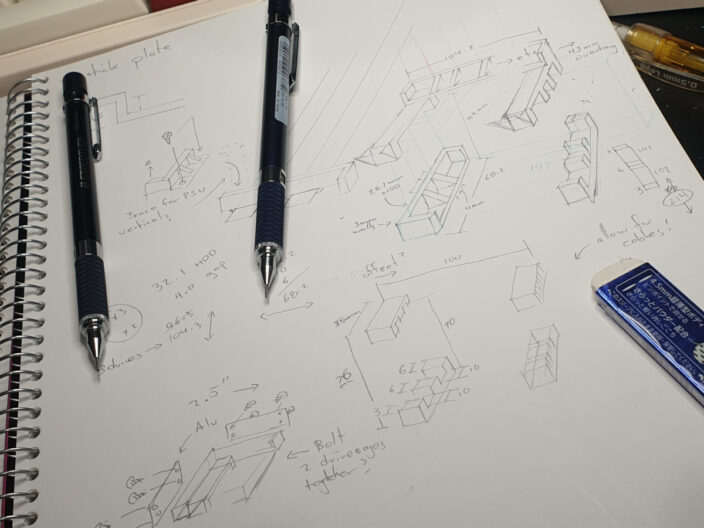
I’m still trying to wrap my head around FreeCAD, so I’m tinkering with TinkerCAD for now. Here’s the foundation of the tower, with the drive space sorted but nothing showing for how it’ll mount in the cube, or how the HDDs will be restrained.
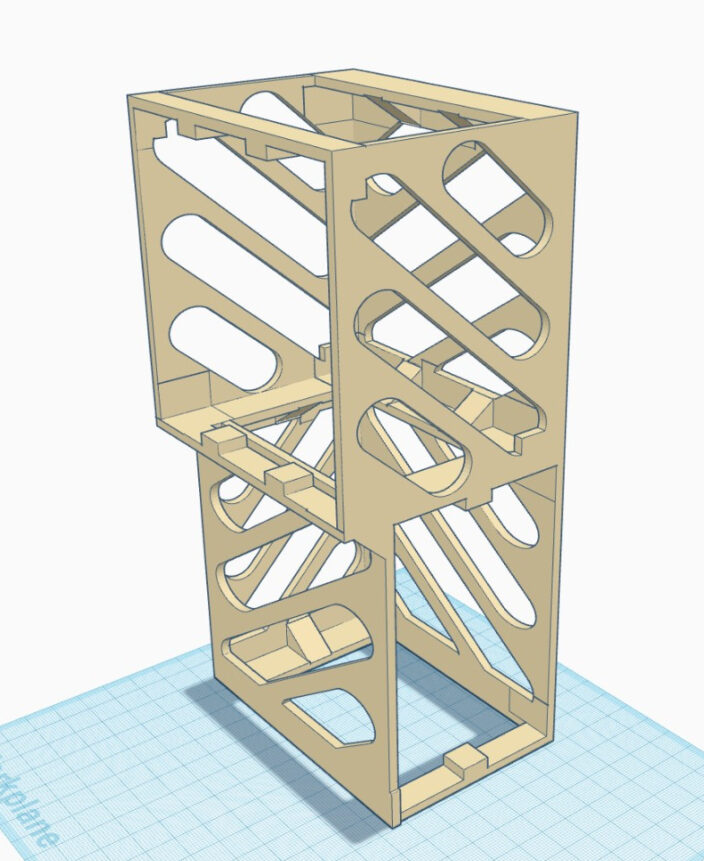
I printed out a small segment of this to check the sizing, and it all fits perfectly. Even set to ‘speedy prototyping’ and as flimsy as half a cardboard box, it seemed to suggest the final design should be more than strong enough to hold the weight I need it to.
So I turned my attention to assembly and the addition of the two SSD drives. Here’s the lower half of the tower, with 2 3.5″ and 2 SSD drives:
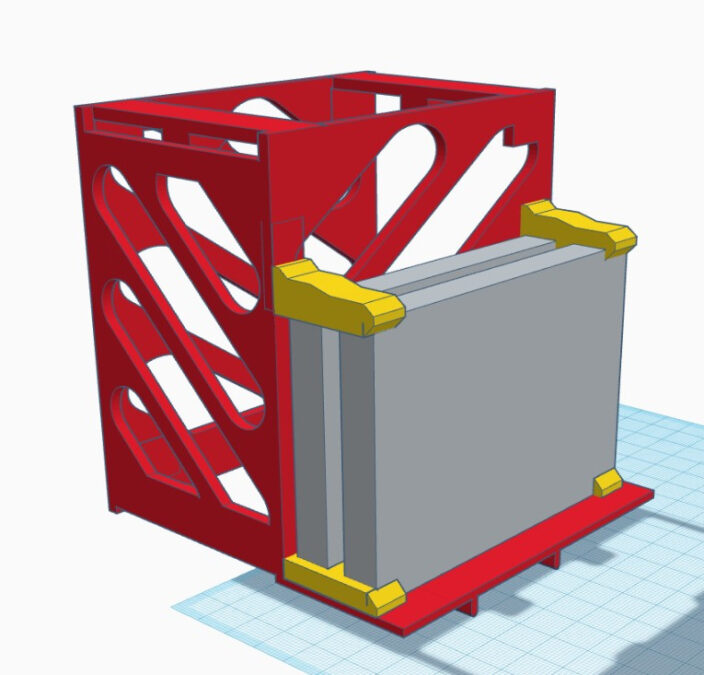
--NFG
[ Jan 4 2024 ]
| Next Post | Navigation | Previous Post |
|---|
Comments
NFG
Jan 5 2024
I went with the Bambu A1. Thank you for the suggestion. Zero regrets.
Johnny
Feb 16 2024
Where did you source the cube from? I have been looking for one for a while on eBay, Craigslist and FB marketplace and no luck so far.
NFG
Feb 16 2024
I’ve had it for many years. Swapped a full Cube setup for an X68000 system, back before the prices for both went f**king crazy.
Name:
Email:
Website:



neko68k
Jan 4 2024